@Ben B.<\/a> <\/p>Technically no, you can't add diagonal lines. You could add an image of a diagonal line but it would take up the same space as a square and leave excess blank space. You could submit a feature request though. I'd upvote that.<\/p>
Have a great day.<\/p>
Matt<\/p>"}]}},"status":{"statusID":3,"name":"Accepted","state":"closed","recordType":"discussion","recordSubType":"question"},"bookmarked":false,"unread":false,"category":{"categoryID":321,"name":"Smartsheet Basics","url":"https:\/\/community.smartsheet.com\/categories\/smartsheet-basics%2B","allowedDiscussionTypes":[]},"reactions":[{"tagID":3,"urlcode":"Promote","name":"Promote","class":"Positive","hasReacted":false,"reactionValue":5,"count":0},{"tagID":5,"urlcode":"Insightful","name":"Insightful","class":"Positive","hasReacted":false,"reactionValue":1,"count":0},{"tagID":11,"urlcode":"Up","name":"Vote Up","class":"Positive","hasReacted":false,"reactionValue":1,"count":0},{"tagID":13,"urlcode":"Awesome","name":"Awesome","class":"Positive","hasReacted":false,"reactionValue":1,"count":0}],"tags":[{"tagID":292,"urlcode":"dashboards","name":"Dashboards"}]},{"discussionID":110995,"type":"question","name":"Setting up a weekly automation to alert someone in 30, 60 and 90 days of a date","excerpt":"I have a sheet that tracks employees certifications. I'd like to setup a single automation that runs weekly to alert the employee when the expiration date is within 180, 90, 60 and 30 days away. I'd prefer that the 180 day alert only be sent monthly until the 90 day date is hit, then weekly. I'd like the message sent to…","snippet":"I have a sheet that tracks employees certifications. I'd like to setup a single automation that runs weekly to alert the employee when the expiration date is within 180, 90, 60…","categoryID":321,"dateInserted":"2023-09-29T14:35:03+00:00","dateUpdated":null,"dateLastComment":"2023-10-02T13:16:13+00:00","insertUserID":56876,"insertUser":{"userID":56876,"name":"Mike.Jennings56876","url":"https:\/\/community.smartsheet.com\/profile\/Mike.Jennings56876","photoUrl":"https:\/\/us.v-cdn.net\/6031209\/uploads\/defaultavatar\/nWRMFRX6I99I6.jpg","dateLastActive":"2023-10-02T11:21:27+00:00","banned":0,"punished":0,"private":false,"label":"✭✭"},"updateUserID":null,"lastUserID":45516,"lastUser":{"userID":45516,"name":"Paul Newcome","title":"","url":"https:\/\/community.smartsheet.com\/profile\/Paul%20Newcome","photoUrl":"https:\/\/us.v-cdn.net\/6031209\/uploads\/userpics\/082\/nQPUTVFKKWDJ2.jpg","dateLastActive":"2023-10-02T18:55:02+00:00","banned":0,"punished":0,"private":false,"label":"✭✭✭✭✭✭"},"pinned":false,"pinLocation":null,"closed":false,"sink":false,"countComments":3,"countViews":33,"score":null,"hot":3392252476,"url":"https:\/\/community.smartsheet.com\/discussion\/110995\/setting-up-a-weekly-automation-to-alert-someone-in-30-60-and-90-days-of-a-date","canonicalUrl":"https:\/\/community.smartsheet.com\/discussion\/110995\/setting-up-a-weekly-automation-to-alert-someone-in-30-60-and-90-days-of-a-date","format":"Rich","lastPost":{"discussionID":110995,"commentID":397817,"name":"Re: Setting up a weekly automation to alert someone in 30, 60 and 90 days of a date","url":"https:\/\/community.smartsheet.com\/discussion\/comment\/397817#Comment_397817","dateInserted":"2023-10-02T13:16:13+00:00","insertUserID":45516,"insertUser":{"userID":45516,"name":"Paul Newcome","title":"","url":"https:\/\/community.smartsheet.com\/profile\/Paul%20Newcome","photoUrl":"https:\/\/us.v-cdn.net\/6031209\/uploads\/userpics\/082\/nQPUTVFKKWDJ2.jpg","dateLastActive":"2023-10-02T18:55:02+00:00","banned":0,"punished":0,"private":false,"label":"✭✭✭✭✭✭"}},"breadcrumbs":[{"name":"Home","url":"https:\/\/community.smartsheet.com\/"},{"name":"Get Help","url":"https:\/\/community.smartsheet.com\/categories\/get-help"},{"name":"Smartsheet Basics","url":"https:\/\/community.smartsheet.com\/categories\/smartsheet-basics%2B"}],"groupID":null,"statusID":3,"attributes":{"question":{"status":"accepted","dateAccepted":"2023-09-30T01:41:46+00:00","dateAnswered":"2023-09-29T16:44:55+00:00","acceptedAnswers":[{"commentID":397707,"body":"
I would suggest a helper column that uses a nested IF to output which alert should be sent (or blank if no alert is to be sent). Then you can set your automation up to run weekly and use a condition of this helper column being in that particular range.<\/p>
=IF([Expiration Date]<= TODAY(30), \"30 Days\", IF([Expiration Date]@row<= TODAY(60), \"60 Days\", IF([Expiration Date]@row<= TODAY(90), \"90 Days\", IF([Expiration Date]@row<= TODAY(180), \"180 Days\"))))<\/p>"}]}},"status":{"statusID":3,"name":"Accepted","state":"closed","recordType":"discussion","recordSubType":"question"},"bookmarked":false,"unread":false,"category":{"categoryID":321,"name":"Smartsheet Basics","url":"https:\/\/community.smartsheet.com\/categories\/smartsheet-basics%2B","allowedDiscussionTypes":[]},"reactions":[{"tagID":3,"urlcode":"Promote","name":"Promote","class":"Positive","hasReacted":false,"reactionValue":5,"count":0},{"tagID":5,"urlcode":"Insightful","name":"Insightful","class":"Positive","hasReacted":false,"reactionValue":1,"count":0},{"tagID":11,"urlcode":"Up","name":"Vote Up","class":"Positive","hasReacted":false,"reactionValue":1,"count":0},{"tagID":13,"urlcode":"Awesome","name":"Awesome","class":"Positive","hasReacted":false,"reactionValue":1,"count":0}],"tags":[]},{"discussionID":110893,"type":"question","name":"Need to determine the stage of a house by the dates submitted","excerpt":"Our builders submit dates at each critical stage. I need to write a formula to show what stage the house is in by the looking at the latest date submitted. Any thoughts to what function i should use. Trying to give the last column \"Stage of Job\", an answer of Slab, Frame, Cabinets or Final CO, based on the latest date…","snippet":"Our builders submit dates at each critical stage. I need to write a formula to show what stage the house is in by the looking at the latest date submitted. Any thoughts to what…","categoryID":321,"dateInserted":"2023-09-27T21:29:21+00:00","dateUpdated":null,"dateLastComment":"2023-10-02T13:04:33+00:00","insertUserID":165883,"insertUser":{"userID":165883,"name":"Robert S Fike","title":"VP of Operations","url":"https:\/\/community.smartsheet.com\/profile\/Robert%20S%20Fike","photoUrl":"https:\/\/aws.smartsheet.com\/storageProxy\/image\/images\/u!1!XAnPH9y2Bz4!wnFP97COMnw!Xk4h2VDvrsd","dateLastActive":"2023-10-02T18:27:00+00:00","banned":0,"punished":0,"private":false,"label":"✭"},"updateUserID":null,"lastUserID":45516,"lastUser":{"userID":45516,"name":"Paul Newcome","title":"","url":"https:\/\/community.smartsheet.com\/profile\/Paul%20Newcome","photoUrl":"https:\/\/us.v-cdn.net\/6031209\/uploads\/userpics\/082\/nQPUTVFKKWDJ2.jpg","dateLastActive":"2023-10-02T18:55:02+00:00","banned":0,"punished":0,"private":false,"label":"✭✭✭✭✭✭"},"pinned":false,"pinLocation":null,"closed":false,"sink":false,"countComments":5,"countViews":42,"score":null,"hot":3392105034,"url":"https:\/\/community.smartsheet.com\/discussion\/110893\/need-to-determine-the-stage-of-a-house-by-the-dates-submitted","canonicalUrl":"https:\/\/community.smartsheet.com\/discussion\/110893\/need-to-determine-the-stage-of-a-house-by-the-dates-submitted","format":"Rich","lastPost":{"discussionID":110893,"commentID":397811,"name":"Re: Need to determine the stage of a house by the dates submitted","url":"https:\/\/community.smartsheet.com\/discussion\/comment\/397811#Comment_397811","dateInserted":"2023-10-02T13:04:33+00:00","insertUserID":45516,"insertUser":{"userID":45516,"name":"Paul Newcome","title":"","url":"https:\/\/community.smartsheet.com\/profile\/Paul%20Newcome","photoUrl":"https:\/\/us.v-cdn.net\/6031209\/uploads\/userpics\/082\/nQPUTVFKKWDJ2.jpg","dateLastActive":"2023-10-02T18:55:02+00:00","banned":0,"punished":0,"private":false,"label":"✭✭✭✭✭✭"}},"breadcrumbs":[{"name":"Home","url":"https:\/\/community.smartsheet.com\/"},{"name":"Get Help","url":"https:\/\/community.smartsheet.com\/categories\/get-help"},{"name":"Smartsheet Basics","url":"https:\/\/community.smartsheet.com\/categories\/smartsheet-basics%2B"}],"groupID":null,"statusID":3,"image":{"url":"https:\/\/us.v-cdn.net\/6031209\/uploads\/TWN3NQZPU8ZZ\/image.png","urlSrcSet":{"10":"","300":"","800":"","1200":"","1600":""},"alt":"image.png"},"attributes":{"question":{"status":"accepted","dateAccepted":"2023-10-02T08:23:21+00:00","dateAnswered":"2023-09-28T16:56:31+00:00","acceptedAnswers":[{"commentID":397478,"body":"
You would need a nested IF statement working backwards.<\/p>
=IF([Last Date]@row <> \"//m.santa-greenland.com/community/discussion/108879/\", \"Complete\", IF([2nd to last date@row <> \"//m.santa-greenland.com/community/discussion/108879/\", \"Last Status\", IF([3rd to last date]@row <> \"//m.santa-greenland.com/community/discussion/108879/\", \"2nd to last status\", .........................<\/p>"}]}},"status":{"statusID":3,"name":"Accepted","state":"closed","recordType":"discussion","recordSubType":"question"},"bookmarked":false,"unread":false,"category":{"categoryID":321,"name":"Smartsheet Basics","url":"https:\/\/community.smartsheet.com\/categories\/smartsheet-basics%2B","allowedDiscussionTypes":[]},"reactions":[{"tagID":3,"urlcode":"Promote","name":"Promote","class":"Positive","hasReacted":false,"reactionValue":5,"count":0},{"tagID":5,"urlcode":"Insightful","name":"Insightful","class":"Positive","hasReacted":false,"reactionValue":1,"count":0},{"tagID":11,"urlcode":"Up","name":"Vote Up","class":"Positive","hasReacted":false,"reactionValue":1,"count":0},{"tagID":13,"urlcode":"Awesome","name":"Awesome","class":"Positive","hasReacted":false,"reactionValue":1,"count":0}],"tags":[]}],"initialPaging":{"nextURL":"https:\/\/community.smartsheet.com\/api\/v2\/discussions?page=2&categoryID=321&includeChildCategories=1&type%5B0%5D=Question&excludeHiddenCategories=1&sort=-hot&limit=3&expand%5B0%5D=all&expand%5B1%5D=-body&expand%5B2%5D=insertUser&expand%5B3%5D=lastUser&status=accepted","prevURL":null,"currentPage":1,"total":5119,"limit":3},"title":"Trending in Smartsheet Basics","subtitle":null,"description":null,"noCheckboxes":true,"containerOptions":[],"discussionOptions":[]}">
Trending in Smartsheet Basics
Chart Widget Is it possible to add a pattern (e.g., diagonal lines) to a dashboard chart?
Setting up a weekly automation to alert someone in 30, 60 and 90 days of a date I have a sheet that tracks employees certifications. I'd like to setup a single automation that runs weekly to alert the employee when the expiration date is within 180, 90, 60 and 30 days away. I'd prefer that the 180 day alert only be sent monthly until the 90 day date is hit, then weekly. I'd like the message sent to…
Need to determine the stage of a house by the dates submitted Our builders submit dates at each critical stage. I need to write a formula to show what stage the house is in by the looking at the latest date submitted. Any thoughts to what function i should use. Trying to give the last column "Stage of Job", an answer of Slab, Frame, Cabinets or Final CO, based on the latest date…
 Andrée Starå ✭✭✭✭✭✭
Andrée Starå ✭✭✭✭✭✭ Andrée Starå ✭✭✭✭✭✭
Andrée Starå ✭✭✭✭✭✭ Andrée Starå ✭✭✭✭✭✭
Andrée Starå ✭✭✭✭✭✭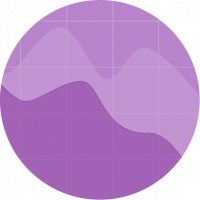 Ashley McAdoo ✭✭✭
Ashley McAdoo ✭✭✭ S Roseman ✭✭
S Roseman ✭✭
