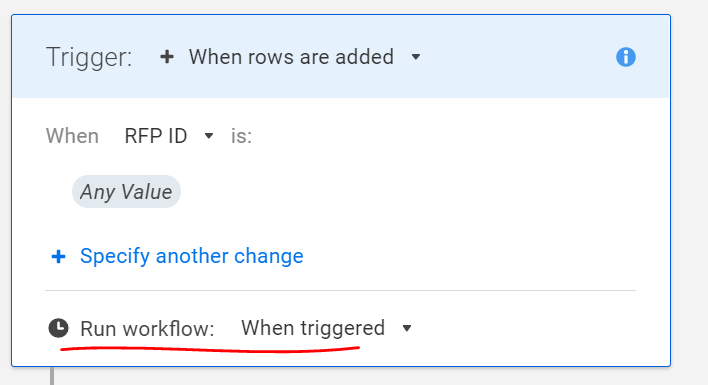Automation - How to Send One Email Notification for Each Changed Row
I am using automation for one of our request approval processes, and need to be able to notify our help desk support team anytime the Completion Date column is updated with a date.
I know how to do this, however, I can't figure out how to prevent the notification email from grouping multiple requests into the same email. No matter what, I need the notifications to be sent to the help desk one email at a time.
Is there a way I can do this?
Comments
-
 Paul Newcome ✭✭✭✭✭✭
Paul Newcome ✭✭✭✭✭✭ -
 Andrée Starå ✭✭✭✭✭✭
Andrée Starå ✭✭✭✭✭✭Hi Leah,
To add to Pauls excellent advice. If you add a Placeholder in the subject or message when you have it to send right away, you'll make sure that it will send one at a time.
Hope that helps!
有一个很好的一天!
Best,
Andrée Starå
Workflow Consultant / CEO @ WORK BOLD
SMARTSHEET EXPERT CONSULTANT & PARTNER
Andrée Starå| Workflow Consultant / CEO @WORK BOLD
W:www.workbold.com| E:[email protected]| P: +46 (0) - 72 - 510 99 35
Feel free to contact me about help with Smartsheet, integrations, general workflow advice, or something else entirely.
-
 Paul Newcome ✭✭✭✭✭✭
Paul Newcome ✭✭✭✭✭✭That is a good point. If multiple updates are made and then the sheet is saved, it will send the notification right away, but it may still lump them together since they were all part of the same save. Placeholders is a good way to insure individual emails and allows for a little bit of customization.
thinkspi.com
-
 Andrée Starå ✭✭✭✭✭✭
Andrée Starå ✭✭✭✭✭✭Exactly!

SMARTSHEET EXPERT CONSULTANT & PARTNER
Andrée Starå| Workflow Consultant / CEO @WORK BOLD
W:www.workbold.com| E:[email protected]| P: +46 (0) - 72 - 510 99 35
Feel free to contact me about help with Smartsheet, integrations, general workflow advice, or something else entirely.
-
 Kate Hasse ✭✭✭
Kate Hasse ✭✭✭@Andrée StaråThank for your suggestion on this thread, but that does not work for me. I will leave pictures below to demonstrate. This happens on multiple workflows of mine. I have custom placeholders set up in the subject line and the body of the email, but if multiple rows get triggered at the same time, the email notification just removes those custom placeholders pretty much. Is there something I'm doing wrong? This is a headache for multiple workflows I have set up. In another workflow, my team member has to trigger update requests 1 at a time and then wait so they don't get grouped together and remove the whole custom email introduction.
-
 Andrée Starå ✭✭✭✭✭✭
Andrée Starå ✭✭✭✭✭✭Happy to help!
I think with the recent change to Alerts you'll have to use the option that includes the rows.
Did that change anything?
I hope that helps!
Be safe and have a fantastic week!
Best,
Andrée Starå| Workflow Consultant / CEO @WORK BOLD
✅Did my post(s) help or answer your question or solve your problem? Please help the Community bymarking it as the accepted answer/helpful。It will make it easier for others to find a solution or help to answer!
SMARTSHEET EXPERT CONSULTANT & PARTNER
Andrée Starå| Workflow Consultant / CEO @WORK BOLD
W:www.workbold.com| E:[email protected]| P: +46 (0) - 72 - 510 99 35
Feel free to contact me about help with Smartsheet, integrations, general workflow advice, or something else entirely.
-
@Andrée Starå@Andrée Starå, I'm running this same issue that@Kate Hasseis having. Do you mind clarifying more on the recent change to Alerts and using the rows option?
-
 KevinL ✭✭✭✭
KevinL ✭✭✭✭@taylor.integrated@Andrée Starå@Kate Hasse
I am also experiencing this issue. Despite me having a {{cell}} placeholder in the text and the subject, it still groups the alerts. Even if I save after every trigger (ex: check box, save, next row check box save, etc.) it still groups the alerts. Support has mentioned this is expected behavior but any more insight to the recent change mentioned by@Andrée Staråin Oct or any other workaround?
-
 KevinL ✭✭✭✭
KevinL ✭✭✭✭Quick Update: The only solution workaround I found was changing the alert action to request update request. Although we won't use the Open Update Form functionality, we are still able to send an alert per row that includes applicable {{cell}} info with our instructions linking to consolidated report in the message. I guess that's better than nothing.
-
Constantine Chou Employee
@Leah Schmitz@taylor.integrated@Andrée Starå@Kate Hasse@KevinL
Hello there,
I noticed this thread has recently become active again, and hopefully I can provide some clarification on the issues you are experiencing!
When using placeholders with Alert or Update Request actions in change-based workflows, placeholders will generate separate notifications ifsix or fewer rows are triggered simultaneously。如果七个或更多的行触发一次,custom subject and body will be removed.
For reference, you may read more about placeholders here:
-
 Andrée Starå ✭✭✭✭✭✭
Andrée Starå ✭✭✭✭✭✭Excellent!
Thanks for the clarification.
Be safe and have a fantastic weekend!
Best,
Andrée Starå| Workflow Consultant / CEO @WORK BOLD
SMARTSHEET EXPERT CONSULTANT & PARTNER
Andrée Starå| Workflow Consultant / CEO @WORK BOLD
W:www.workbold.com| E:[email protected]| P: +46 (0) - 72 - 510 99 35
Feel free to contact me about help with Smartsheet, integrations, general workflow advice, or something else entirely.
-
I just tested this. Only triggered the email notifications for 3 rows. It removed the placeholder and substituted the number of entries. I'd be happy to work within the rules if I knew what they were. Thanks.
-
"placeholders will generate separate notifications ifsix or fewer rows are triggered simultaneously"
So with 50+ notifications going out each month I will have to send those out 6 or less at a time in order for this not to jumble them all together, or else I end up with this:
- Assignment Notification - (4 entries) - (4 entries) - Dates: (4 entries) to (4 entries)
Unbelievable.
-
This issue really needs to be fixed. It basically makes the alert feature unusable for process workflows if you have a high volume of requests being submitted.
-
Agree, so frustrating, I have about 10 requests a week to turn on for 20 different people to create their worklist for the week. I will try doing them 6 at a time to see if that makes a difference, we will see.