Welcome to the Smartsheet Forum Archives
The posts in this forum are no longer monitored for accuracy and their content may no longer be current. If there's a discussion here that interests you and you'd like to find (or create) a more current version, pleaseVisit the Current Forums.
Formatting for Project Lists - suggestion
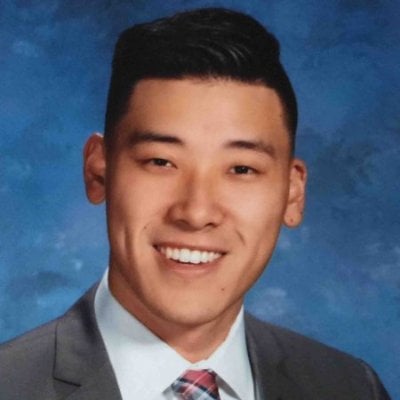
I was hoping there was some formatting option so that when I set a status to complete (either green orb, full circle etc.) that there would be a way for that row to automatically be moved to the top of the sheet. That way the "in progress" and "completed" tasks/projects could be better organized.
Just an idea.
Thanks
Comments
-
 Mike Wilday ✭✭✭✭✭✭
Mike Wilday ✭✭✭✭✭✭This would be a great feature. Sorting is never done automatically. This is definitely a missing feature. Resorting on the fly.
It would be great if the Filter Menu would also allow for sorting. But the filter only shows or hides data, not sort it. I would appreciate this feature as well because in the case of a list of tasks it could move the non-dependant, completed tasks to the bottom of the list.
-
 J. Craig Williams ✭✭✭✭✭✭
J. Craig Williams ✭✭✭✭✭✭For most sheets, I use either Reports or Filters to organize my current view.
If I really need to move things around within a sheet (or to another sheet), I use either Zapier (www.zapier.com) or the API.
Craig
-
 Mike Wilday ✭✭✭✭✭✭
Mike Wilday ✭✭✭✭✭✭Craig, does filters sort your data? I can't seem to get it to do that. It just hides or shows data. Reports would work to sort data as desired. That is a good idea.
-
 J. Craig Williams ✭✭✭✭✭✭
J. Craig Williams ✭✭✭✭✭✭Mike,
No, filters don't sort.
如果所有的行are shown are contiguous (that is, none are hidden by the filter), then you can sort those rows manually.
Craig
-
 Mike Wilday ✭✭✭✭✭✭
Mike Wilday ✭✭✭✭✭✭Craig,
Thanks, I thought I was missing something.
Mike
Categories
Try IF([payment voucher]@row=0,Sum([Parking Revenue Regular]@row:[Private boat parking revenue]@row),\"//m.santa-greenland.com/community/discussion/9076/\")<\/p>"}]}},"status":{"statusID":3,"name":"Accepted","state":"closed","recordType":"discussion","recordSubType":"question"},"bookmarked":false,"unread":false,"category":{"categoryID":322,"name":"Formulas and Functions","url":"https:\/\/community.smartsheet.com\/categories\/formulas-and-functions","allowedDiscussionTypes":[]},"reactions":[{"tagID":3,"urlcode":"Promote","name":"Promote","class":"Positive","hasReacted":false,"reactionValue":5,"count":0},{"tagID":5,"urlcode":"Insightful","name":"Insightful","class":"Positive","hasReacted":false,"reactionValue":1,"count":0},{"tagID":11,"urlcode":"Up","name":"Vote Up","class":"Positive","hasReacted":false,"reactionValue":1,"count":0},{"tagID":13,"urlcode":"Awesome","name":"Awesome","class":"Positive","hasReacted":false,"reactionValue":1,"count":0}],"tags":[]},{"discussionID":106894,"type":"question","name":"How to Count a value in a drop down \/ multi-selection list?","excerpt":"Hi, I'm wanting to count the total amount time this value \"VAVE\" is being assigned to a drop down column. I'm using a summary sheet to collect this data using formulas. So in the request type column(drop down list) I want the total in this sheet. I also want a total by the Brand. I keep getting an incorrect number, like 48…","categoryID":321,"dateInserted":"2023-06-26T15:09:07+00:00","dateUpdated":"2023-06-26T15:09:27+00:00","dateLastComment":"2023-06-26T20:54:24+00:00","insertUserID":162246,"insertUser":{"userID":162246,"name":"Shawn_K2","url":"https:\/\/community.smartsheet.com\/profile\/Shawn_K2","photoUrl":"https:\/\/aws.smartsheet.com\/storageProxy\/image\/images\/u!1!nPFlXyflhuI!uj8vZ9JIm_o!1axowkoO9t8","dateLastActive":"2023-06-26T20:56:17+00:00","banned":0,"punished":0,"private":false,"label":"✭"},"updateUserID":162246,"lastUserID":116407,"lastUser":{"userID":116407,"name":"Darren Mullen","title":"","url":"https:\/\/community.smartsheet.com\/profile\/Darren%20Mullen","photoUrl":"https:\/\/us.v-cdn.net\/6031209\/uploads\/userpics\/9WIC1TB7AJQT\/nP1GU5H4ITA1P.png","dateLastActive":"2023-06-27T04:13:24+00:00","banned":0,"punished":0,"private":false,"label":"✭✭✭✭✭✭"},"pinned":false,"pinLocation":null,"closed":false,"sink":false,"countComments":7,"countViews":54,"score":null,"hot":3375609211,"url":"https:\/\/community.smartsheet.com\/discussion\/106894\/how-to-count-a-value-in-a-drop-down-multi-selection-list","canonicalUrl":"https:\/\/community.smartsheet.com\/discussion\/106894\/how-to-count-a-value-in-a-drop-down-multi-selection-list","format":"Rich","tagIDs":[254],"lastPost":{"discussionID":106894,"commentID":382446,"name":"Re: How to Count a value in a drop down \/ multi-selection list?","url":"https:\/\/community.smartsheet.com\/discussion\/comment\/382446#Comment_382446","dateInserted":"2023-06-26T20:54:24+00:00","insertUserID":116407,"insertUser":{"userID":116407,"name":"Darren Mullen","title":"","url":"https:\/\/community.smartsheet.com\/profile\/Darren%20Mullen","photoUrl":"https:\/\/us.v-cdn.net\/6031209\/uploads\/userpics\/9WIC1TB7AJQT\/nP1GU5H4ITA1P.png","dateLastActive":"2023-06-27T04:13:24+00:00","banned":0,"punished":0,"private":false,"label":"✭✭✭✭✭✭"}},"breadcrumbs":[{"name":"Home","url":"https:\/\/community.smartsheet.com\/"},{"name":"Using Smartsheet","url":"https:\/\/community.smartsheet.com\/categories\/using-smartsheet"},{"name":"Smartsheet Basics","url":"https:\/\/community.smartsheet.com\/categories\/smartsheet-basics%2B"}],"groupID":null,"statusID":3,"image":{"url":"https:\/\/us.v-cdn.net\/6031209\/uploads\/LKT88AUTSMAT\/image.png","urlSrcSet":{"10":"","300":"","800":"","1200":"","1600":""},"alt":"image.png"},"attributes":{"question":{"status":"accepted","dateAccepted":"2023-06-26T16:54:33+00:00","dateAnswered":"2023-06-26T16:44:18+00:00","acceptedAnswers":[{"commentID":382355,"body":"