@cjg<\/a> <\/p>Excellent!<\/p>
You're more than welcome!<\/p>
Here's an excellent helpful article detailing the special characters that might need to be used to make the form work.<\/p>
✅Remember! <\/strong>Did my post(s) help or answer your question or solve your problem? Please support the Community by <\/em>marking it Insightful\/Vote Up\/Awesome or\/and as the accepted answer<\/em><\/strong>. It will make it easier for others to find a solution or help to answer!<\/em><\/p>"}]}},"status":{"statusID":3,"name":"Accepted","state":"closed","recordType":"discussion","recordSubType":"question"},"bookmarked":false,"unread":false,"category":{"categoryID":321,"name":"Smartsheet Basics","url":"https:\/\/community.smartsheet.com\/categories\/smartsheet-basics%2B","allowedDiscussionTypes":[]},"reactions":[{"tagID":3,"urlcode":"Promote","name":"Promote","class":"Positive","hasReacted":false,"reactionValue":5,"count":0},{"tagID":5,"urlcode":"Insightful","name":"Insightful","class":"Positive","hasReacted":false,"reactionValue":1,"count":1},{"tagID":11,"urlcode":"Up","name":"Vote Up","class":"Positive","hasReacted":false,"reactionValue":1,"count":0},{"tagID":13,"urlcode":"Awesome","name":"Awesome","class":"Positive","hasReacted":false,"reactionValue":1,"count":0}],"tags":[{"tagID":204,"urlcode":"Forms","name":"Forms"}]},{"discussionID":107086,"type":"question","name":"Converting a date in a text type to Date type","excerpt":"Hi, I have a column as text\/number type with date value such as '2023-06-27 09:02:53' and I want to have another column and convert it to DATE column type. e.g \"Date as Text Type\" column is a text\/number field. I want to convert this to DATE and put in the \"Date as DateType\" column. is there a way to do it?","snippet":"Hi, I have a column as text\/number type with date value such as '2023-06-27 09:02:53' and I want to have another column and convert it to DATE column type. e.g \"Date as Text Type\"…","categoryID":321,"dateInserted":"2023-06-29T15:24:02+00:00","dateUpdated":null,"dateLastComment":"2023-06-29T16:10:10+00:00","insertUserID":64466,"insertUser":{"userID":64466,"name":"sushilp","url":"https:\/\/community.smartsheet.com\/profile\/sushilp","photoUrl":"https:\/\/aws.smartsheet.com\/storageProxy\/image\/images\/u!!bCFWG3XASHo!HXjWn2mniiQ!_myWsvAATx0","dateLastActive":"2023-06-29T21:02:20+00:00","banned":0,"punished":0,"private":false,"label":"✭✭"},"updateUserID":null,"lastUserID":64466,"lastUser":{"userID":64466,"name":"sushilp","url":"https:\/\/community.smartsheet.com\/profile\/sushilp","photoUrl":"https:\/\/aws.smartsheet.com\/storageProxy\/image\/images\/u!!bCFWG3XASHo!HXjWn2mniiQ!_myWsvAATx0","dateLastActive":"2023-06-29T21:02:20+00:00","banned":0,"punished":0,"private":false,"label":"✭✭"},"pinned":false,"pinLocation":null,"closed":false,"sink":false,"countComments":2,"countViews":34,"score":null,"hot":3376108452,"url":"https:\/\/community.smartsheet.com\/discussion\/107086\/converting-a-date-in-a-text-type-to-date-type","canonicalUrl":"https:\/\/community.smartsheet.com\/discussion\/107086\/converting-a-date-in-a-text-type-to-date-type","format":"Rich","lastPost":{"discussionID":107086,"commentID":383133,"name":"Re: Converting a date in a text type to Date type","url":"https:\/\/community.smartsheet.com\/discussion\/comment\/383133#Comment_383133","dateInserted":"2023-06-29T16:10:10+00:00","insertUserID":64466,"insertUser":{"userID":64466,"name":"sushilp","url":"https:\/\/community.smartsheet.com\/profile\/sushilp","photoUrl":"https:\/\/aws.smartsheet.com\/storageProxy\/image\/images\/u!!bCFWG3XASHo!HXjWn2mniiQ!_myWsvAATx0","dateLastActive":"2023-06-29T21:02:20+00:00","banned":0,"punished":0,"private":false,"label":"✭✭"}},"breadcrumbs":[{"name":"Home","url":"https:\/\/community.smartsheet.com\/"},{"name":"Using Smartsheet","url":"https:\/\/community.smartsheet.com\/categories\/using-smartsheet"},{"name":"Smartsheet Basics","url":"https:\/\/community.smartsheet.com\/categories\/smartsheet-basics%2B"}],"groupID":null,"statusID":3,"image":{"url":"https:\/\/us.v-cdn.net\/6031209\/uploads\/P0PQ2RQRRSC5\/date-conversion-jpg.jpg","urlSrcSet":{"10":"","300":"","800":"","1200":"","1600":""},"alt":"Date conversion.JPG"},"attributes":{"question":{"status":"accepted","dateAccepted":"2023-06-29T16:09:01+00:00","dateAnswered":"2023-06-29T15:45:28+00:00","acceptedAnswers":[{"commentID":383125,"body":"You will need to make sure your [Date as DateType] column is formatted as Date. This also assumes your [Date as Text Type] column is always in the same format. (Starts with full 10 digit date)<\/p>
=IF([Date as Text Type]@row <> \"//m.santa-greenland.com/community/discussion/comment/\", DATE(VALUE(LEFT([Date as Text Type]@row, 4)), VALUE(MID([Date as Text Type]@row, 6, 2)), VALUE(MID([Date as Text Type]@row, 9, 2))), \"//m.santa-greenland.com/community/discussion/comment/\")<\/p>"}]}},"status":{"statusID":3,"name":"Accepted","state":"closed","recordType":"discussion","recordSubType":"question"},"bookmarked":false,"unread":false,"category":{"categoryID":321,"name":"Smartsheet Basics","url":"https:\/\/community.smartsheet.com\/categories\/smartsheet-basics%2B","allowedDiscussionTypes":[]},"reactions":[{"tagID":3,"urlcode":"Promote","name":"Promote","class":"Positive","hasReacted":false,"reactionValue":5,"count":0},{"tagID":5,"urlcode":"Insightful","name":"Insightful","class":"Positive","hasReacted":false,"reactionValue":1,"count":0},{"tagID":11,"urlcode":"Up","name":"Vote Up","class":"Positive","hasReacted":false,"reactionValue":1,"count":0},{"tagID":13,"urlcode":"Awesome","name":"Awesome","class":"Positive","hasReacted":false,"reactionValue":1,"count":0}],"tags":[]}],"initialPaging":{"nextURL":"https:\/\/community.smartsheet.com\/api\/v2\/discussions?page=2&categoryID=341&includeChildCategories=1&type%5B0%5D=Question&excludeHiddenCategories=1&sort=-hot&limit=3&expand%5B0%5D=all&expand%5B1%5D=-body&expand%5B2%5D=insertUser&expand%5B3%5D=lastUser&status=accepted","prevURL":null,"currentPage":1,"total":5432,"limit":3},"title":"Trending in Using Smartsheet","subtitle":null,"description":null,"noCheckboxes":true,"containerOptions":[],"discussionOptions":[]}">
Trending in Using Smartsheet
How to hide certain columns to certain poeple, while unhide to the rest Hi Dear Community I am sharing my sheet to 2 groups of poeple, for group A they can see the entire sheet, but for group B I would like they to see only part of the columns. Both groups can edit what they can see in the sheet. Is there a way to acheive that? Thanks!
Forms URL query String, IS there a limit to how many queries can be used? 嗨,我一个m a novice with Smartsheet, but am learning. I have a form that I need to pre-populate so we can send it out to technicians to complete a field report. I can get five fields to populate, but no more than that. ="https://app.smartsheet.com/b/form/d2cda8ab647e4c11b40e503977eb916b?Part%20Number=" + [Part Number]@row +…
Converting a date in a text type to Date type Hi, I have a column as text/number type with date value such as '2023-06-27 09:02:53' and I want to have another column and convert it to DATE column type. e.g "Date as Text Type" column is a text/number field. I want to convert this to DATE and put in the "Date as DateType" column. is there a way to do it?
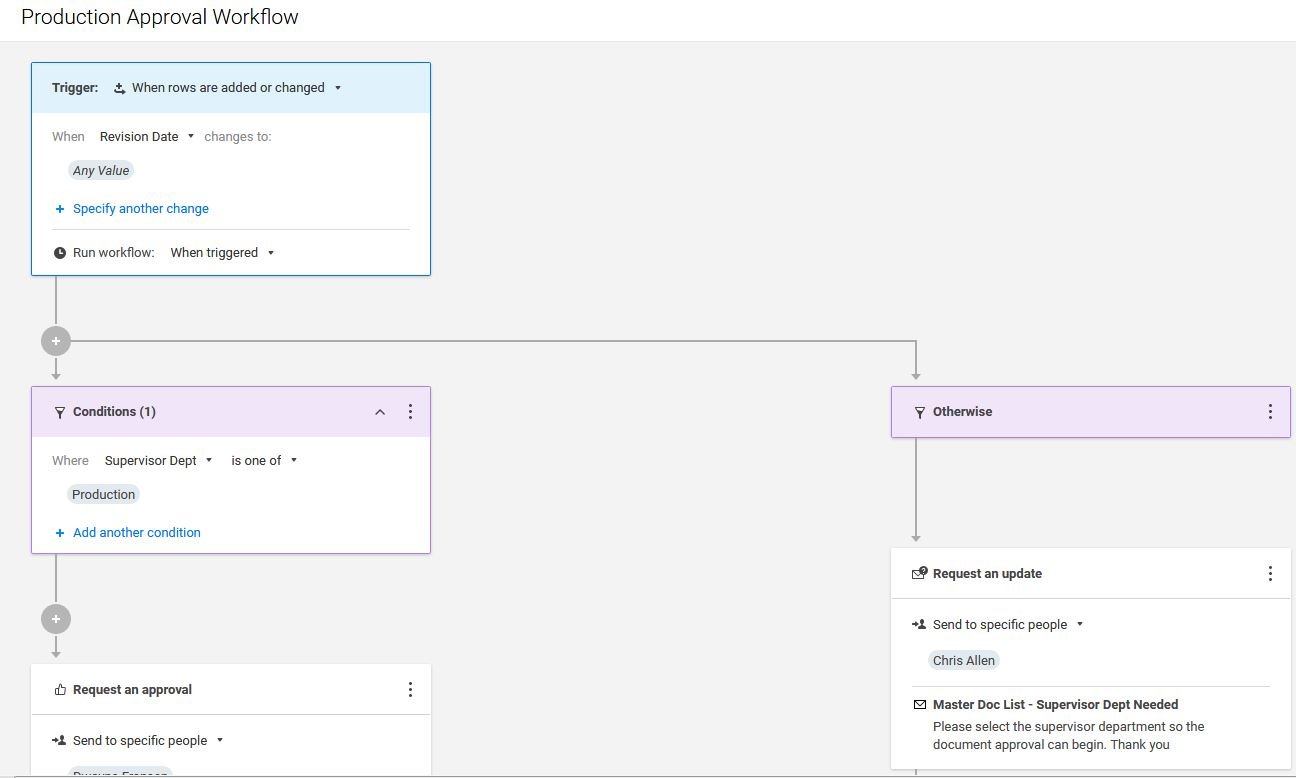
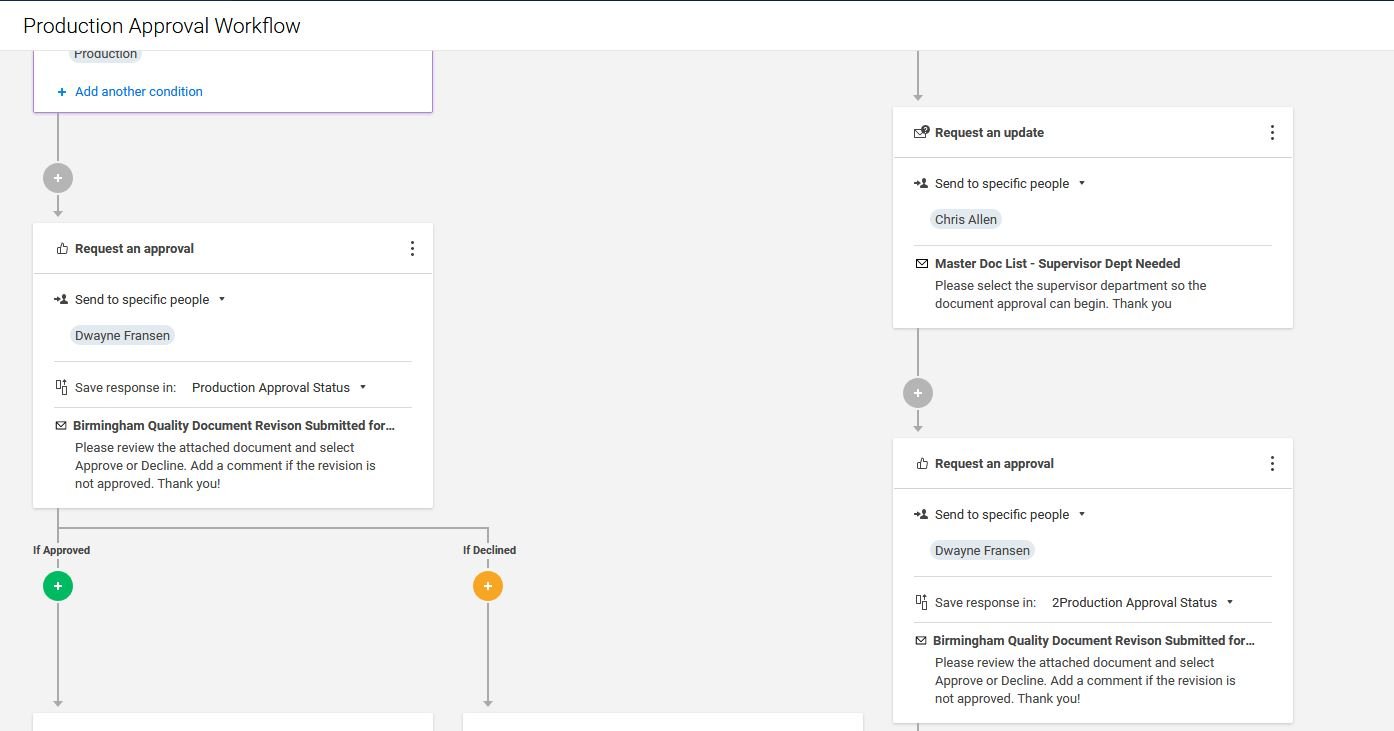
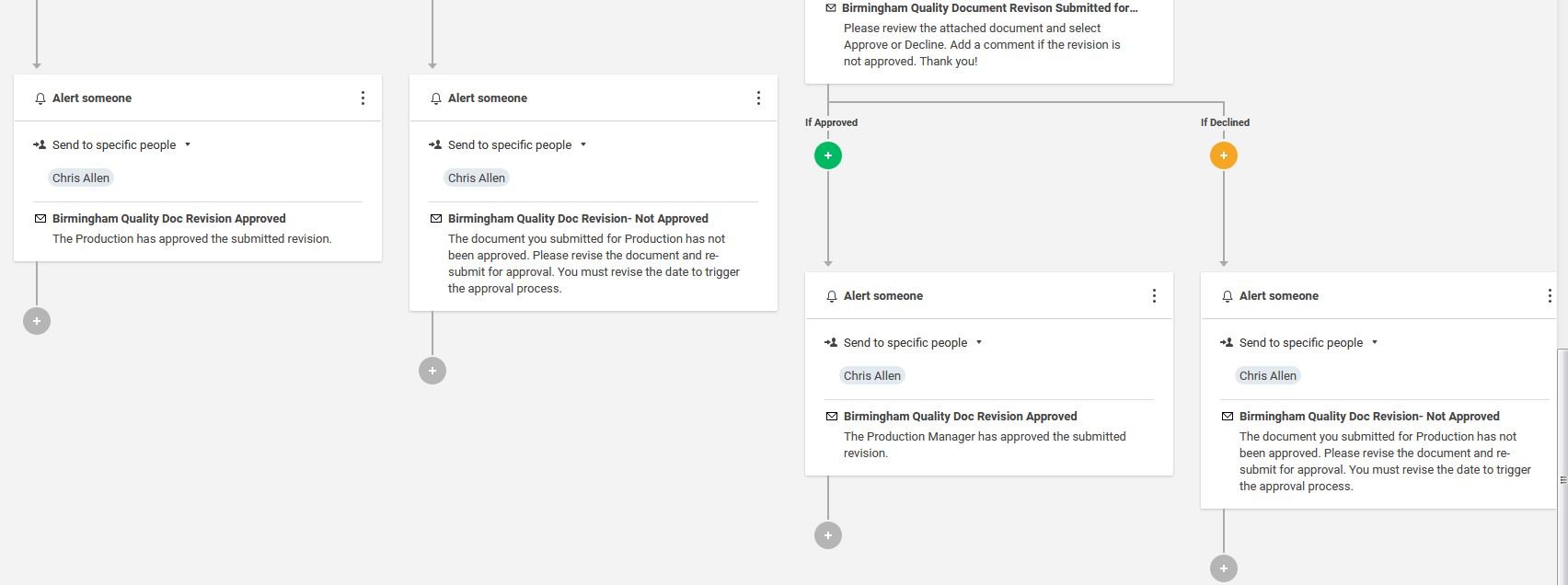
 Andrée Starå ✭✭✭✭✭✭
Andrée Starå ✭✭✭✭✭✭ Andrée Starå ✭✭✭✭✭✭
Andrée Starå ✭✭✭✭✭✭