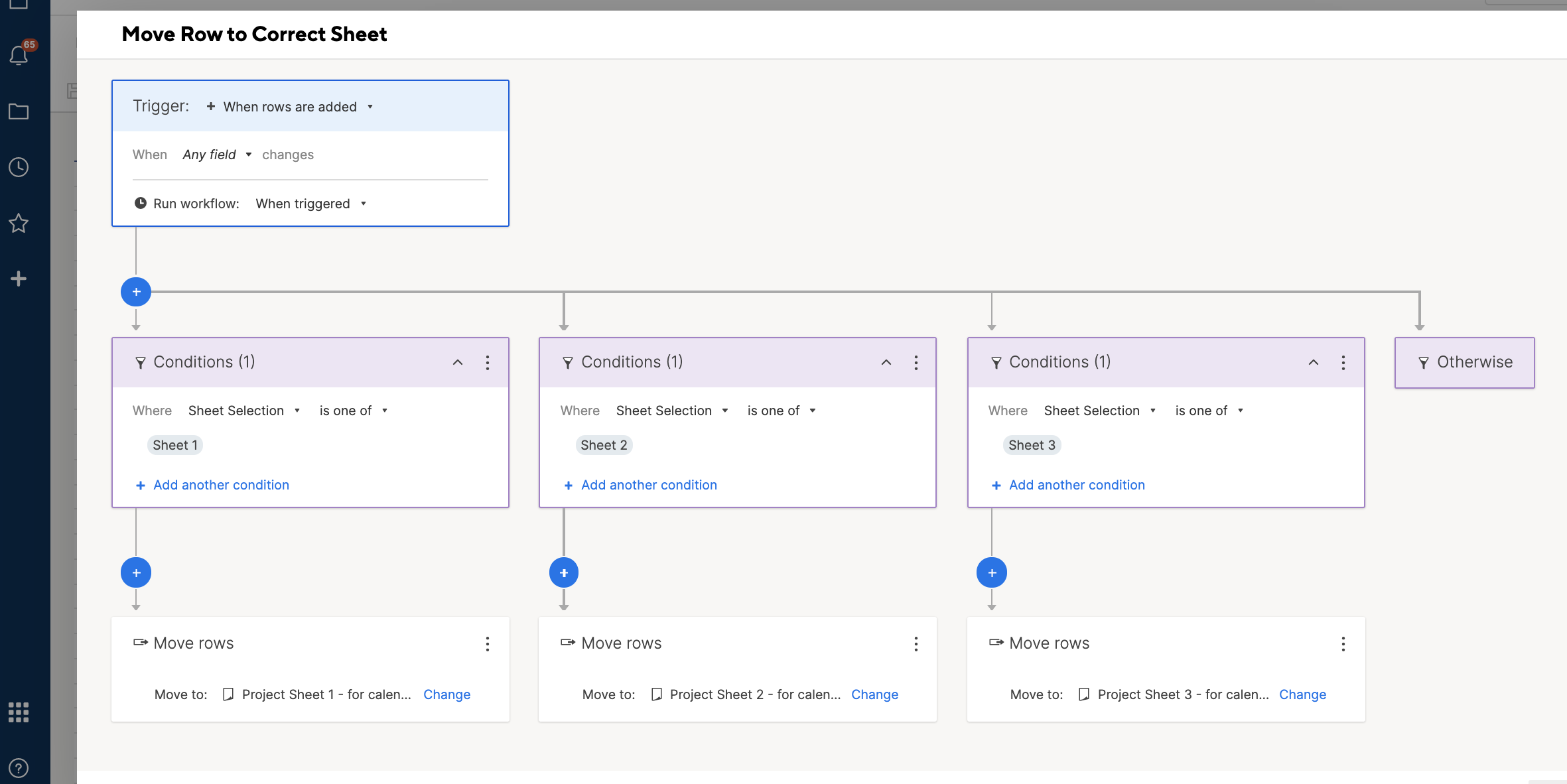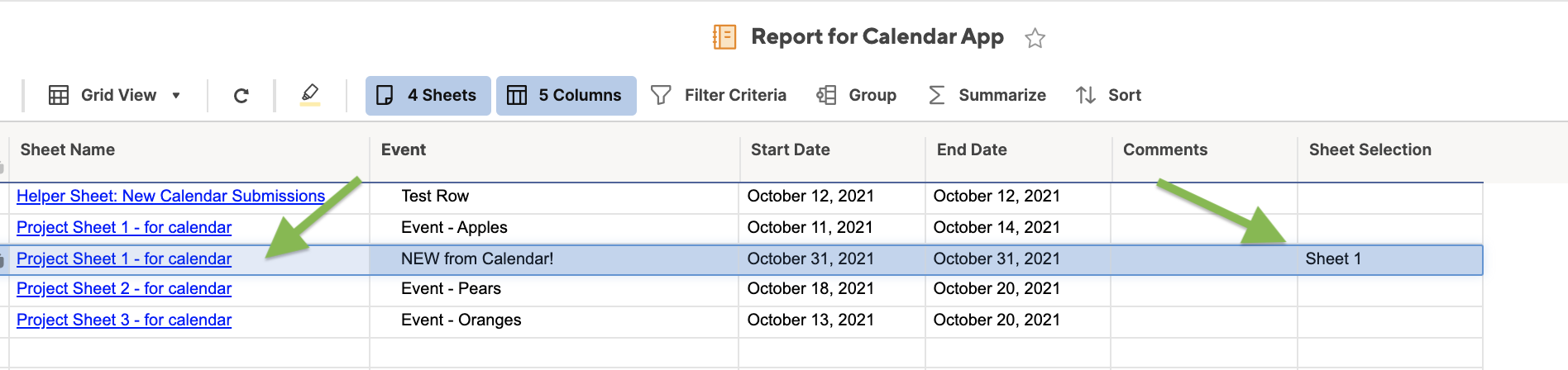Calendar App multiple sheets
In the key features for Calendar App, it says "Create a Master Calendar - Combine multiple sheets into one master calendar." I can't figure out how to pull from multiple sheets. I currently have 1 sheet that has all our projects with a date range, and then I have a second sheet where holidays, vacation, etc. are entered. I need these both to pull into one calendar and preferable have the holidays, vacation, etc. balcked out.
Comments
-
 Andrée Starå ✭✭✭✭✭✭
Andrée Starå ✭✭✭✭✭✭Hi,
You'd use a report and then select that in the Calendar App.
Hope that helps!
Have a fantastic day!
Best,
Andrée Starå
Workflow Consultant / CEO @ WORK BOLD
SMARTSHEET EXPERT CONSULTANT & PARTNER
Andrée Starå| Workflow Consultant / CEO @WORK BOLD
W:www.workbold.com| E:[email protected]| P: +46 (0) - 72 - 510 99 35
Feel free to contact me about help with Smartsheet, integrations, general workflow advice, or something else entirely.
-
 Felicia Wilson ✭✭✭✭
Felicia Wilson ✭✭✭✭I created a report that contains 3 different sheets and I use that report in my calendar app. When my editors add new items, how do they specify which sheet the items should be added to?
-
 Genevieve P. Employee Admin
Genevieve P. Employee Admin当你使用一个报告作为C的源alendar app, you can select what sheet new events are submitted to in the 6th tab of the configuration window, "More Options":
这是一个你老板可以配置设置ure, but Editors on the Calendar won't be able to select a different sheet for each item. It would be one sheet selection for all newly created events. Does that make sense?
If this doesn't work for you, we could potentially set up a helper sheet to include in your Report and house all new submissions from the Calendar app. There could be a drop-down selection in this sheet to identify which one of your 3 sheets the data should be copied over to, then you can set up a Copy Row workflow to move it to the right place after the submission has happened. Let me know if you'd like to see screen captures of how I'd set this up and I'm happy to help further.
Cheers,
Genevieve
-
 RZInsler ✭
RZInsler ✭Hi Genevieve - I'd love to see screen captures of the best way to do what you've described above please. Thanks!
-
 Genevieve P. Employee Admin
Genevieve P. Employee AdminNo problem!
1 - Set Up
So here is my folder with 3 Sheets, 1 Helper Sheet, and the Report I'm using for my Calendar:
2 - Helper Sheet & Helper Columns
In the Helper Sheet, I have identical columns to my actual project sheets, as well as one additional column. This helper column will be copied over to your other sheets so you will want tohideit if you don't want it visible. You can alsohideit in the Report.
The helper column is a dropdown, so your users can select what sheet the row should be sent to after the initial submission. Here I'm including it in the Report, but hiding it:
3 - Configure Calendar App
Now, in order to set up your configuration in the Calendar App to have new events created in this Helper Sheet, we need to have a Test Row visible in the Report (or the App can't tell it's a sheet to select).
Add in any row, so it's pulled into the Report:
Then add this as the sheet to use in your Calendar App for new events:
So now all of your new events will come into this one sheet!
4 - Set up a Move Row Workflow in Helper Sheet
In my suggestion above I said Copy Row, but we actually want amoverow workflow to move new submissions gathered into this intake sheet over to the correct project sheet.
This is what I built in my Helper Sheet:
5 - Create Events!
Now you can create an event in the Calendar which sends the row initially to the helper sheet, but you can select what Project this should be sent out to from the dropdown!
Make sure you've included this dropdown in your Calendar Settings to show in the panel.
After the automation has run, the row will appear in the correct sheet in your Report:
Let me know if I can clarify anything further.
Cheers!
Genevieve
-
 Jon E ✭
Jon E ✭I'm considering switching my team to Smartsheet from Asana. The above looks like a lot of work to pull due date data from multiple sheets and have them consolidated in some form in order to view what needs accomplished in a particular day. Asana can automatically produce that with one view. Any easier way to do that in Smartsheet?
-
 Andrée Starå ✭✭✭✭✭✭
Andrée Starå ✭✭✭✭✭✭Hi@Jon E
I hope you're well and safe!
There are multiple ways to solve it.
You could use a report instead, and it could be viewed as a calendar.
Would that work/help?
I hope that helps!
Be safe and have a fantastic day!
Best,
Andrée Starå| Workflow Consultant / CEO @WORK BOLD
✅Did my post(s) help or answer your question or solve your problem? Please support the Community bymarking it Insightful/Vote Up or/and as the accepted answer. It will make it easier for others to find a solution or help to answer!
SMARTSHEET EXPERT CONSULTANT & PARTNER
Andrée Starå| Workflow Consultant / CEO @WORK BOLD
W:www.workbold.com| E:[email protected]| P: +46 (0) - 72 - 510 99 35
Feel free to contact me about help with Smartsheet, integrations, general workflow advice, or something else entirely.
Categories
Perfect. Thank you so much!<\/p>"}]}},"status":{"statusID":3,"name":"Accepted","state":"closed","recordType":"discussion","recordSubType":"question"},"bookmarked":false,"unread":false,"category":{"categoryID":343,"name":"Add Ons and Integrations","url":"https:\/\/community.smartsheet.com\/categories\/apps-and-integrations","allowedDiscussionTypes":[]},"reactions":[{"tagID":3,"urlcode":"Promote","name":"Promote","class":"Positive","hasReacted":false,"reactionValue":5,"count":0},{"tagID":5,"urlcode":"Insightful","name":"Insightful","class":"Positive","hasReacted":false,"reactionValue":1,"count":0},{"tagID":11,"urlcode":"Up","name":"Vote Up","class":"Positive","hasReacted":false,"reactionValue":1,"count":0},{"tagID":13,"urlcode":"Awesome","name":"Awesome","class":"Positive","hasReacted":false,"reactionValue":1,"count":0}],"tags":[]},{"discussionID":106958,"type":"question","name":"Datamesh very slow to update","excerpt":"Hi, we have datamesh set to immediate but it still takes up to a minute for the data to be pulled into the sheet. Is this the normal amount of time it's supposed to take? Or have I missed a trick?","snippet":"Hi, we have datamesh set to immediate but it still takes up to a minute for the data to be pulled into the sheet. Is this the normal amount of time it's supposed to take? Or have…","categoryID":321,"dateInserted":"2023-06-27T15:05:03+00:00","dateUpdated":null,"dateLastComment":"2023-06-27T21:09:27+00:00","insertUserID":161700,"insertUser":{"userID":161700,"name":"Jagdeep","url":"https:\/\/community.smartsheet.com\/profile\/Jagdeep","photoUrl":"https:\/\/us.v-cdn.net\/6031209\/uploads\/defaultavatar\/nWRMFRX6I99I6.jpg","dateLastActive":"2023-06-27T21:01:40+00:00","banned":0,"punished":0,"private":false,"label":"✭"},"updateUserID":null,"lastUserID":15741,"lastUser":{"userID":15741,"name":"ker9","url":"https:\/\/community.smartsheet.com\/profile\/ker9","photoUrl":"https:\/\/us.v-cdn.net\/6031209\/uploads\/defaultavatar\/nWRMFRX6I99I6.jpg","dateLastActive":"2023-06-27T21:07:50+00:00","banned":0,"punished":0,"private":false,"label":"✭✭✭✭✭✭"},"pinned":false,"pinLocation":null,"closed":false,"sink":false,"countComments":3,"countViews":27,"score":null,"hot":3375780270,"url":"https:\/\/community.smartsheet.com\/discussion\/106958\/datamesh-very-slow-to-update","canonicalUrl":"https:\/\/community.smartsheet.com\/discussion\/106958\/datamesh-very-slow-to-update","format":"Rich","tagIDs":[219,334,381],"lastPost":{"discussionID":106958,"commentID":382703,"name":"Re: Datamesh very slow to update","url":"https:\/\/community.smartsheet.com\/discussion\/comment\/382703#Comment_382703","dateInserted":"2023-06-27T21:09:27+00:00","insertUserID":15741,"insertUser":{"userID":15741,"name":"ker9","url":"https:\/\/community.smartsheet.com\/profile\/ker9","photoUrl":"https:\/\/us.v-cdn.net\/6031209\/uploads\/defaultavatar\/nWRMFRX6I99I6.jpg","dateLastActive":"2023-06-27T21:07:50+00:00","banned":0,"punished":0,"private":false,"label":"✭✭✭✭✭✭"}},"breadcrumbs":[{"name":"Home","url":"https:\/\/community.smartsheet.com\/"},{"name":"Using Smartsheet","url":"https:\/\/community.smartsheet.com\/categories\/using-smartsheet"},{"name":"Smartsheet Basics","url":"https:\/\/community.smartsheet.com\/categories\/smartsheet-basics%2B"}],"groupID":null,"statusID":3,"attributes":{"question":{"status":"accepted","dateAccepted":"2023-06-27T21:04:31+00:00","dateAnswered":"2023-06-27T19:57:59+00:00","acceptedAnswers":[{"commentID":382687,"body":"