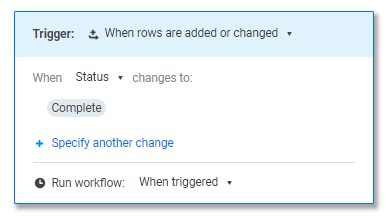Applies to
- Pro
- Business
- Enterprise
Trigger Blocks: Define When Your Workflow is Executed
When creating automation workflows, you can define the criteria that will trigger your workflow. Triggers include:
- When rows are added or changed
- When rows are changed
- When rows are added (this won't trigger for changes in existing rows)
- When a date is reached
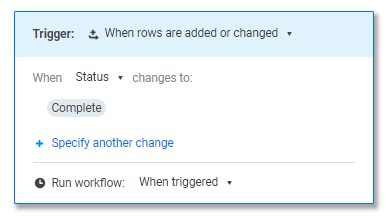
You can enter criteria for the workflow trigger next toWhenin the trigger block to ensure that only desired changes in the fields you choose will trigger the workflow. For example, you can create a workflow that is only triggered when the Status of an item becomes “Complete”.
Consider the following when setting up your the trigger block:
If your workflow is triggered by changes to Any Value then this will include when a cell becomes blank.
To prevent an infinite loop or circular reference, actions that will automatically modify the sheet cannot be triggered by inbound cell-links,cross-sheet formulas, or formulas that refer to another cell with an inbound cell link or cross sheet formula. This includes Request an approval, Move rows, Copy rows, Lock rows, Unlock rows, Record a date, and Assign people. For example, if the Status cell on the row is populated by a formula pointing to a cell with acell linkfrom another sheet, changes to that cell value through the cell link will not trigger a workflow that locks the row when Status changes to Complete.