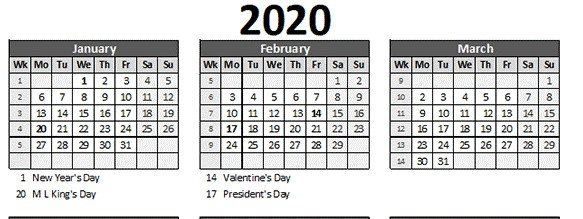WEEKNUMBER and WEEKDAY
I've built a Smartsheet (with some help from the ProDesk) that assigns a task to a contact based on the date/time of a request. The sheet looks at the date stamp on the request then references another sheet (using WEEKNUMBER and WEEKDAY) to see who's "on duty" at that time. That contact's name is pulled into an "Assigned" column and they receive a notification.
Everything was working as expected, until a request came in on a Sunday. At that time Smartsheet assigned the contact who had been on duty the PREVIOUS Sunday. Here's why:
Smartsheets gives a numeric value to WEEKDAYS from Sunday to Saturday (i.e. 1=Sunday, 2=Monday, etc.). While Smartsheets enumerates the weekdays from Sunday to Saturday, the function for WEEKNUMBER looks at a week (as does most of the business world) from Monday to Sunday.
That means that if you want to assign a task on Sunday of Week 4 (WEEKNUMBER 04 / WEEKDAY 01), that date, according to Smartsheets, is 01/26/2020 which comesafterSaturday of Week 4 (WEEKNUMBER 04 / WEEKDAY 07) 01/25/2020 and not before Monday of Week 4.
I worked around this, to get the correct contact assigned, but laying out my "on duty" Smartsheet to look like this:
There was also an added wrinkle in that if the request came in after 4PM on Sunday, I wanted to assign it to the contact on duty on Monday. To accomplish that I, of course, had to look at the time in the Date Stamp, but also add 1 to the WEEKNUMBER (=IF([WEEKDAY]@row = 1, WEEKNUMBER(Date@row + 1), WEEKNUMBER(Date@row)).
This may never be an issue for you if you only assign tasks from Monday through Friday, but for those who have a 7-day operation, hopefully this will save you some work.
你有没有遇到这个问题?
Comments
-
 Lisa Vercellone ✭✭✭✭
Lisa Vercellone ✭✭✭✭
Help Article Resources
Categories
- The cell is a multicontact cell and contains a match for the contact<\/li>
- The cell is a multiselect dropdown and contains a match<\/li>
- The cell is not a multicontact or multiselect dropdown and contains ONLY and EXACTLY the text you are matching against. <\/li><\/ol>
I am assuming your row in question is a standard Text\/Number cell? If so, you will need to get somewhat creative with some CONTAINS() statements.<\/p>
This will narrow down your matches to only cells that contain a space both before and after TAC. If, however, TAC can appear as the first or last \"word\" in the cell, it would not match in that circumstance as there would only be a space on one side.<\/p>
=IF(CONTAINS(\" TAC \", [Column Name1]@row), 1, 0)<\/p>
<\/p>If TAC can appear as the first or last \"word\" in the cell, this will cover those possibilities as well.<\/p>
=IF(OR(CONTAINS(\" TAC \", [Column Name1]@row), LEFT([Column Name1]@row, 4) = \"TAC \", RIGHT([Column Name1]@row, 4) = \" TAC\"), 1, 0)<\/p>
<\/p>If it is possible that TAC will be the exact entry of the cell, you will need an additional statement to cover that, as there would not be spaces on either side. This will add that option.<\/p>
=IF(OR(CONTAINS(\" TAC \", [Column Name1]@row), LEFT([Column Name1]@row, 4) = \"TAC \", RIGHT([Column Name1]@row, 4) = \" TAC\", [Column Name1]@row = \"TAC\"), 1, 0)<\/p>
<\/p>If there are other situations you may have in your sheet, i.e., TAC inside parenthesis, or before or after punctuation, etc, you will additional statements to include those options as well.<\/p>"}]}},"status":{"statusID":3,"name":"Accepted","state":"closed","recordType":"discussion","recordSubType":"question"},"bookmarked":false,"unread":false,"category":{"categoryID":322,"name":"Formulas and Functions","url":"https:\/\/community.smartsheet.com\/categories\/formulas-and-functions","allowedDiscussionTypes":[]},"reactions":[{"tagID":3,"urlcode":"Promote","name":"Promote","class":"Positive","hasReacted":false,"reactionValue":5,"count":0},{"tagID":5,"urlcode":"Insightful","name":"Insightful","class":"Positive","hasReacted":false,"reactionValue":1,"count":0},{"tagID":11,"urlcode":"Up","name":"Vote Up","class":"Positive","hasReacted":false,"reactionValue":1,"count":0},{"tagID":13,"urlcode":"Awesome","name":"Awesome","class":"Positive","hasReacted":false,"reactionValue":1,"count":0}],"tags":[{"tagID":254,"urlcode":"Formulas","name":"Formulas"}]},{"discussionID":109170,"type":"question","name":"COUNTIFS formula with 3 criteria (2 of the criteria have formulas)","excerpt":"Hi - I am trying to create a COUNTIFS formula using three criteria in the same sheet - Status (I just want to count the Open items), Impacted IT Projects (which is another dropdown of project names to select from), and Severity (this column displays a \"High\", \"Medium\", or \"Low\" value based on the calculated score in column…","snippet":"Hi - I am trying to create a COUNTIFS formula using three criteria in the same sheet - Status (I just want to count the Open items), Impacted IT Projects (which is another…","categoryID":322,"dateInserted":"2023-08-18T20:29:26+00:00","dateUpdated":null,"dateLastComment":"2023-08-18T21:13:12+00:00","insertUserID":165367,"insertUser":{"userID":165367,"name":"Shari D","url":"https:\/\/community.smartsheet.com\/profile\/Shari%20D","photoUrl":"https:\/\/us.v-cdn.net\/6031209\/uploads\/defaultavatar\/nWRMFRX6I99I6.jpg","dateLastActive":"2023-08-18T21:12:12+00:00","banned":0,"punished":0,"private":false,"label":"✭"},"updateUserID":null,"lastUserID":163506,"lastUser":{"userID":163506,"name":"JamesB","title":"IT Project Manager","url":"https:\/\/community.smartsheet.com\/profile\/JamesB","photoUrl":"https:\/\/us.v-cdn.net\/6031209\/uploads\/avatarstock\/nEQMY42MFGXWS.png","dateLastActive":"2023-08-18T21:34:29+00:00","banned":0,"punished":0,"private":false,"label":"✭✭✭✭"},"pinned":false,"pinLocation":null,"closed":false,"sink":false,"countComments":10,"countViews":92,"score":null,"hot":3384789758,"url":"https:\/\/community.smartsheet.com\/discussion\/109170\/countifs-formula-with-3-criteria-2-of-the-criteria-have-formulas","canonicalUrl":"https:\/\/community.smartsheet.com\/discussion\/109170\/countifs-formula-with-3-criteria-2-of-the-criteria-have-formulas","format":"Rich","lastPost":{"discussionID":109170,"commentID":391505,"name":"Re: COUNTIFS formula with 3 criteria (2 of the criteria have formulas)","url":"https:\/\/community.smartsheet.com\/discussion\/comment\/391505#Comment_391505","dateInserted":"2023-08-18T21:13:12+00:00","insertUserID":163506,"insertUser":{"userID":163506,"name":"JamesB","title":"IT Project Manager","url":"https:\/\/community.smartsheet.com\/profile\/JamesB","photoUrl":"https:\/\/us.v-cdn.net\/6031209\/uploads\/avatarstock\/nEQMY42MFGXWS.png","dateLastActive":"2023-08-18T21:34:29+00:00","banned":0,"punished":0,"private":false,"label":"✭✭✭✭"}},"breadcrumbs":[{"name":"Home","url":"https:\/\/community.smartsheet.com\/"},{"name":"Get Help","url":"https:\/\/community.smartsheet.com\/categories\/get-help"},{"name":"Formulas and Functions","url":"https:\/\/community.smartsheet.com\/categories\/formulas-and-functions"}],"groupID":null,"statusID":3,"attributes":{"question":{"status":"accepted","dateAccepted":"2023-08-18T21:12:26+00:00","dateAnswered":"2023-08-18T21:01:48+00:00","acceptedAnswers":[{"commentID":391499,"body":"